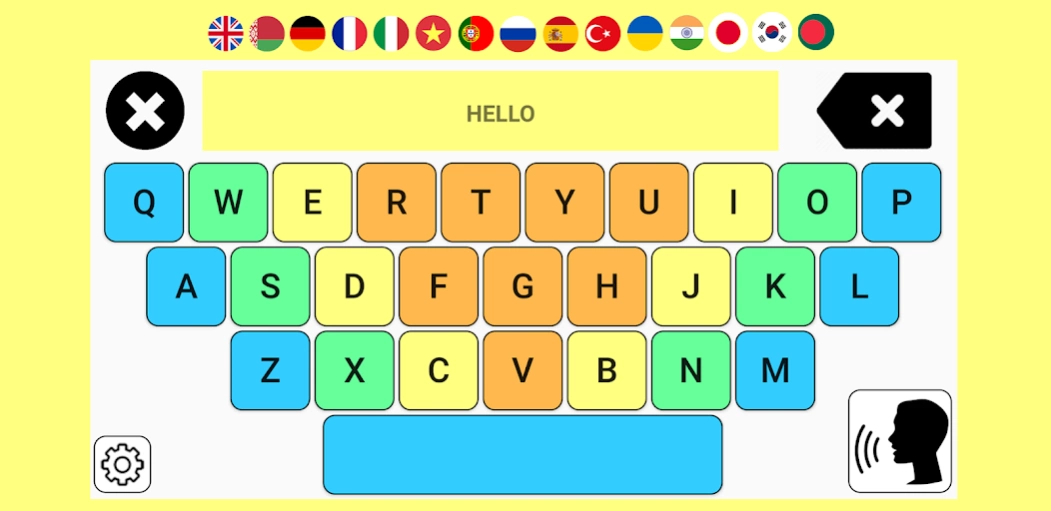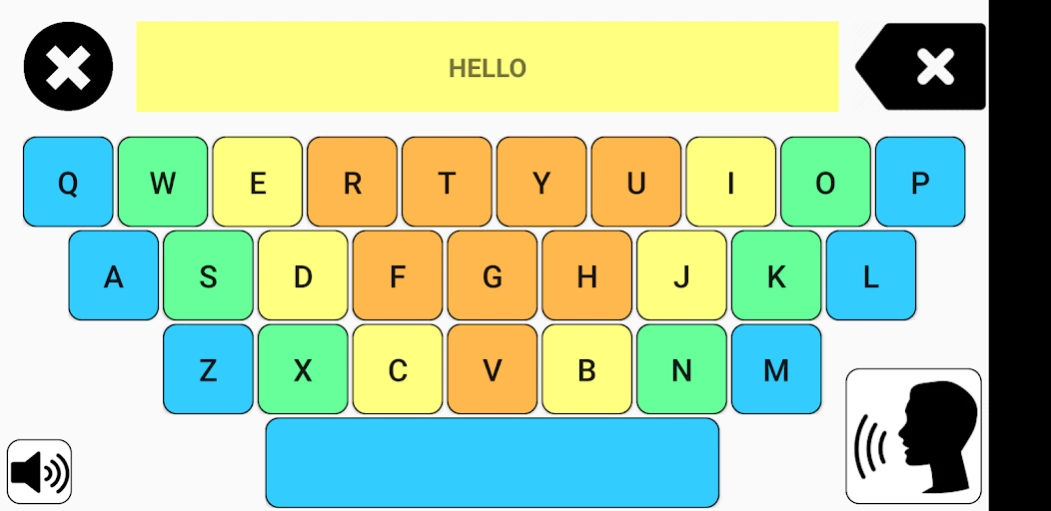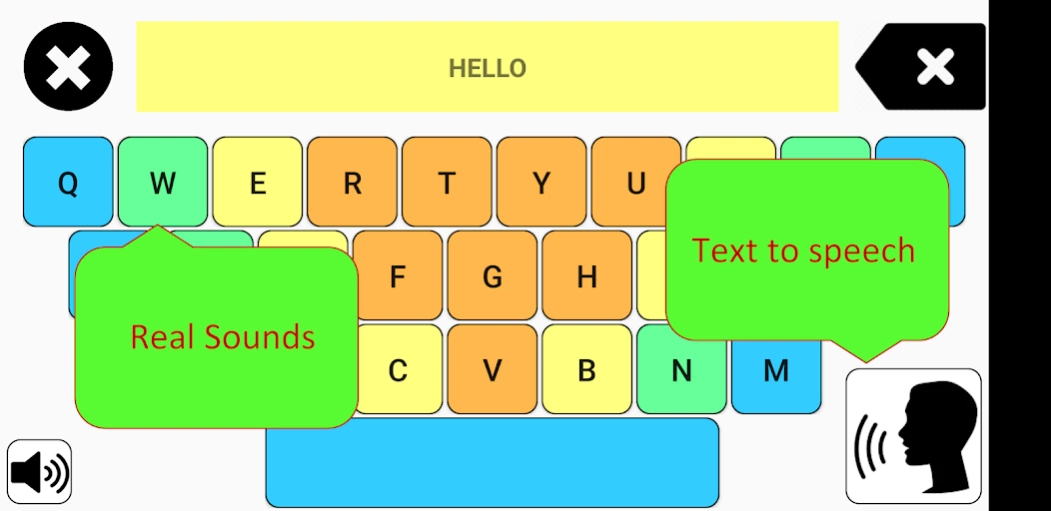Kids Keyboard 1.0
Free Version
Publisher Description
Kids Keyboard - A simple keyboard or typewriter that can talk. Kids will learn to type!
This app is designed for children who are starting to learn typing. Supported languages: English, Belarusian, Bengali, Deutsch, French, Hindi, Italian, Japanese, Korean, Myanmar (Burmese), Portuguese, Russian, Spanish, Turkish, Ukrainian, Urdu (Pakistan), Vietnamese. Press the "Text to speech" button to hear written words. Press a letter button to hear its sound. Buttons and letters are big and easy to read.
Kids Keyboard Simple Typewriter teaches your child to write alphabets words letter by letter in an easy way with the convenient keyboard.
This game will convert the smartphone into a toy for children. It is easy to use on phones with small screens.
Preschool typing for preschoolers. Take a fun typing practice from this Educational app. It is all about kids education, so why don't you play and learn educational games. For all Parents and Family games. Teach your toddler basic typing.
Play and learn the fun of typing game for kindergartners, test your typing practice and improve typing for your kindergartners and toddlers.
A Kids Keyboard Simple Typewriter is a free phonics and alphabet teaching app that makes learning fun for children, from toddlers to preschoolers and kindergartners. Any toddler, kindergartner or preschool age child can learn English and the English alphabet simply by typing the shown letters or words on the board.
A Kids Keyboard Simple Typewriter is more than just a kid-friendly educational app, it was designed with toddlers advice too.
A big button keyboard provides you with the ease of typing words that will make typing easier and accurate. This keyboard has big buttons but it has the same arrangement as normal keyboards. Kids Keyboard Simple Typewriter will make typing easier for you with its larger buttons than the normal keyboard so it's easier to type even on small screens or with large or fat fingers.
About Kids Keyboard
Kids Keyboard is a free app for Android published in the Teaching & Training Tools list of apps, part of Education.
The company that develops Kids Keyboard is Lensoft. The latest version released by its developer is 1.0.
To install Kids Keyboard on your Android device, just click the green Continue To App button above to start the installation process. The app is listed on our website since 2023-08-07 and was downloaded 1 times. We have already checked if the download link is safe, however for your own protection we recommend that you scan the downloaded app with your antivirus. Your antivirus may detect the Kids Keyboard as malware as malware if the download link to com.lensoft.simple.kids.keyboard is broken.
How to install Kids Keyboard on your Android device:
- Click on the Continue To App button on our website. This will redirect you to Google Play.
- Once the Kids Keyboard is shown in the Google Play listing of your Android device, you can start its download and installation. Tap on the Install button located below the search bar and to the right of the app icon.
- A pop-up window with the permissions required by Kids Keyboard will be shown. Click on Accept to continue the process.
- Kids Keyboard will be downloaded onto your device, displaying a progress. Once the download completes, the installation will start and you'll get a notification after the installation is finished.